Hello readers,
In today's article, we will know about the Aaple Sarkar, which was launched by the Devendra Fadnavis government on 26 January 2015.
The platform through which the government of Maharashtra could provide all those services to its people sitting at home, for which the citizens of Maharashtra had to stand in queues for hours at times.
Yes, in today's article we will talk about what is "Aaple Sarkar (Apni Sarkar)", when was it launched. What facilities does it provide? How can it be used and how did the government of Devendra Fadnavis reduce the burden of its people and make their work easier.
So let's start-
What is Aaple Sarkar
Aaple Sarkar is primarily a web portal. This web portal works to make the information of the government's every facility provided by the Government of Maharashtra available to the public for free and quickly.
At this time you will also get a mobile app named Aaple Sarkar, through which you will not have to visit the web portal again and again.
The special thing about this attack is that the Maharashtra government has filled the facilities in this app. In this, you will get information about so many government facilities, schemes, and applications sitting at home, as much as it may take you a year to get the information.
For this reason, thousands of visitors come to this web portal every day, and there is a lot of traffic on this website.
The Government of Maharashtra has not only eased the difficulties of the common people through this web portal and at the same time has also made the state bureaucracy transparent, due to which corruption is also dealt with to an extent.
Aaple Sarkar- What Services are offered by Portal?
On the Aaple Sarkar web portal, you get all the services that you generally need such as-
• Services of Industry Department, Services of Water Resources Department
• Services of Rural Development, Services of Panchayati Raj
• Services of Skill Department, Services of Self-Employment Department
• Services of Forest Department, Services of Animal Husbandry Department, Services of Textile and Cooperation Marketing Department
• Legal Services, Court Services,
• Services of Home Department and Revenue Department, Municipal Corporation services for Greater Mumbai
• Housing Services, Reconstruction Services, Maharashtra Life Authority
• Urban Development Services, Pollution Control Board, Department of AYUSH Services
• Services related to tourism and cultural affairs, Services related to the Department of Agriculture
• School and Sports Services, Higher Education and Technical Department Services
• And you will get information about government facilities in more detail on your web portal.
Read this also: Ration Card 2025: Get all details about Ration Card
Aaple Sarkar- Services of Revenue Department
• In the Revenue Department, you will get the caste certificate, national domicile certificate according to age,
• Income Certificate, Temporary Residence Certificate, Senior Citizen Certificate,
• Permission for the cultural program, certified copy, if you own a small land for farming, then a certificate for that
• Farmer's certificate, residence certificate for living in hill area, general affidavit, etc. Services under Revenue Department will be available on the official website https://aaplesarkar.mahaonline.gov.in/en.
Services related to Rural Development and Panchayati Raj Department
• Under these services you will get the birth certificate/death certificate
• Marriage Certificate, Certificate of Living Below Poverty Line
• You will get the services of the non-dues certificate, assessment certificate, etc. on the official website https://aaplesarkar.mahaonline.gov.in/en.
Aaple Sarkar- Services of Labour Department
• Registration of the shop and its registration under the Labor Department,
• Registration of shop and renewal of registration, registration for the principal employer,
• New registration for contract labor license, renewal of contract labor license and its registration certificate,
• License for selling bidis and cigars, registration of the factory,
• Renewal of factory, transfer of ownership of steam boiler within Maharashtra,
• Registration of construction of buildings and other buildings, obtaining approval for factory planning,
• Approval for Economist Producer, renewal of Economist Producer, and employment license will also be done from official website https://aaplesarkar.mahaonline.gov.in/en.
Aaple Sarkar- Services of Water Resources Department
You can visit the official website https://aaplesarkar.mahaonline.gov.in/en
• LGB, UGB, and Cantonment Board will get permission for domestic and drinking water,
• Corporations and private developers will also get permission for domestic and industrial water,
• WUA's can also get the approval of water rights from here, complaints regarding water charges can also be resolved in just a few clicks of yours,
• You will also get the command area certificate, distance certificate from notified river/reservoir and you will also get water permission for industrial reasons from here.
For Industry Department
• In the Gazette 2 of the Industries Department, you need to change your name.
• For the change of date of birth, for change of religion,
• You will find narrow information and advertising-related services on the official website of Aaple Sarkar https://aaplesarkar.mahaonline.gov.in/en.
Aaple Sarkar- Services of forest department
You will get access to the web portal https://aaplesarkar.mahaonline.gov.in/en.
• Registration of Tendu traders/manufacturers, registration of the Burad community for the supply of bamboo,
• Information regarding compensation to be accepted for the killing of cattle caused by wildlife,
• Information about compensation for crop damage caused by wild animals,
• Photography allowed in restricted places during the tourist season (circle level),
• You will find services related to information like permission of photography in the protected areas, etc. during tourist season (more than one circle).
You will get many more services than this on the official website i.e. https://aaplesarkar.mahaonline.gov.in/en.
Aaple Sarkar Registration Process
To take advantage of the Aaple Sarkar Portal, the residents of the state of Maharashtra must first register on the Portal.
Residents of Maharashtra can easily register on this website by following the steps given below
Step 1. First of all, go to the official website of Aaple Sarkar.
Step 2. Click on the "New User ? Register Here" tab
Step 3. Here you will get two options through which you can register yourself
Option 1. Verify your mobile number through OTP. After this, you can create the User ID and Password.
After selecting this option, you will have to upload your photo, identity proof, and address proof while applying for any service.
Option 2. Enter your basic details, upload photo, identity proof, address proof, and create the user profile through OTP.
After selecting this option, you will not have to upload the document because you have already uploaded it.
Step 4. If you have selected option 2 then the complete form will open in front of you. Now Applicant Details, Applicant's Address, Mobile No. Upload your photograph and required documents by giving & user details.
Step 5. Accept the declaration and click on the "Registration" button. Now your registration is done.
Now you can apply for the services provided on the Aaple Sarkar Portal of the Government of Maharashtra.
Aaple Sarkar Login
If you also live in Maharashtra and want to use Aaple Sarkar, then all you have to do is go to the official website of Aaple Sarkar and log in by entering the login details.
After this, whatever information you want to take from the government in your context, whether it is related to government facilities or government schemes, you will be able to see it on your screen immediately. Besides this, you can apply also for the service that you want.
Follow the steps to proceed.
Step 1. First of all, go to the official website of the government
Step 2. Enter your User ID, Password
Step 3. After filling in the captcha, select your district
Step 4. Click on the "Login" button
Step 5. After logging in to the dashboard, you will be able to see all the Department names listed.
Step 6. Choose the department for which you want to get information and apply.
Conclusion
So in today's article, we learned about your government's web portal in detail, today we learned how we can use your government and how your government can solve our problems.
If you liked the information given by us, then please share this article.
Thank you.



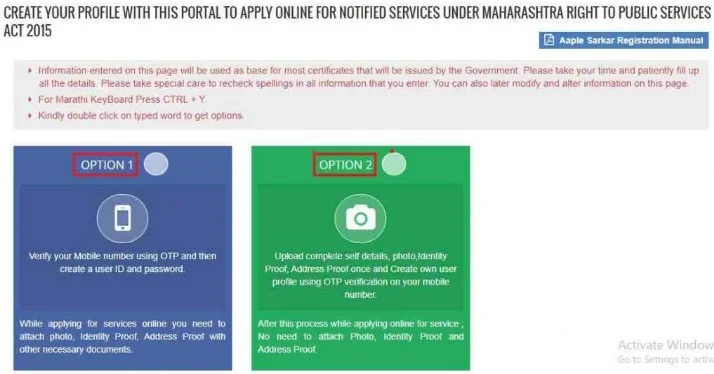



Write your Answer