MIS Portal, MIS Portal Haryana, MIS Portal Login, MIS Login, Saksham Haryana Education portal DSE Login Schools & Applicants login, employee, Teacher login, @ https://hryedumis.gov.in/
MIS Portal Haryana
MIS Portal Haryana has been launched by the Education Department, Government of Haryana. MIS Haryana's full form is Management Information System. This is also known as Saksham Haryana Education Portal. On this portal, school employees, officers, teachers, students can easily get technical, management, academic-related information by logging in.
MIS Portal Haryana- Overview
This portal was launched in 2016 by the Chief Minister under the Digital India Mission. Their main aim is also to make the education system easy and accessible.
Below is a brief overview of the Saksham Haryana Education Portal
| Portal Name | MIS Portal Haryana |
| State Name | Haryana, India |
| Department | Department of Education |
| Launched by | Honorable Manohar Lal Khattar |
| Year | 2016 |
| Objective | To provide Education management, Monitoring, and Assessment facility on a single platform |
| Official website | https://hryedumis.gov.in |
MIS Portal Haryana- Facility & Benefit
Employees and Students can log in to a single platform
- Management Information System
- Academic Monitoring System
- Student Assessment Test Portal & Dashboard
Read this also: Himkosh IFMS- Login, E-Salary, E-Challan, GPF Statement 2025
MIS Portal Login- How to login to Saksham Haryana Education Portal
Along with employees and teachers, students can also log in to the MIS Portal Login Haryana page using their user name and password.
The dashboard is simple and easy to understand.
Schools and Employee Login
Follow the steps given below to do login.
Step 1: First of all, you have to go to the official website of MIS Haryana i.e. https://hryedumis.gov.in
Step 2: On the home page click the "Schools & Employees Login" option
Step 3: Enter your Username & Password
Step 4: Click on the "Login" button.
Online Applicants' Login
Follow the Steps to do Online Applicants’ login
Step 1: Visit the same official website
Step 2: On the home page click on the "Online Applicants Login" option next to the School & Employee option.
Step 3: Or open https://emp.hryedumis.gov.in/edumissemployee/ in your browser.
Step 4: Enter the user name, password and click on the login button.
Online applicants can also log in to the website in the following procedure.
- Enter the link "'https://cas.hryedumis.gov.in/casdb-1.0.2/login" in your browser and search.
- Now enter your Username and password.
- Click on the Login button.
Admin Login
How to do admin login?
Admins can log in to the portal by following the steps.
Step 1: Visit the MIS Portal Haryana Saksham i.e. https://hryedumis.gov.in/
Step 2: Select Admin Login.
Step 3: Enter the Username and Password
Step 4: Click on the Login button. Or
- Open the given link http://cas.hryedumis.gov.in/casdb-1.0.2/login
- The same details have to be entered by the admin (Username and Password)
- Click the Login button.
MIS Portal Haryana- Steps to Reset password
Step 1: Visit the official website of MIS Portal Haryana i.e. https://hryedumis.gov.in/
Step 2: Click on the respected login option on the home page.
Step 3: A new login page will appear where you have to click on the "Forgot Password" link given below the login button.
Step 4: A new page will be displayed showing the steps to reset Password.
Step 5: Click on the "Proceed" button.
MIS Portal Haryana- How to fix "Email ID is not Registered/Expired Password" Error
If you face a problem and a message appears like your Email Id is not registered while login in then you can follow the steps to fix this problem.
Step 1: Visit the MIS Portal Sakham Haryana
Step 2: Log in with your Username and Password.
Step 3: After Login click on the School Definition.
Step 4: Select the School Definition from the drop-down menu.
Step 5: Click on the "Contact"
Step 6: Enter the Email ID and Mobile Number.
Step 7: Click the "Save" button.
Follow the steps mentioned above to reset your password.
Contact details
If you are facing any problem with any details like login with your account/resetting password/Email regarding error then you can contact MIS Saksham Haryana education portal
The details are given below.
Address
Directorate of School Education, Panchkula,
Plot No. 1/B, Shiksha Sadan,
Sector-5, Haryana, India.
Technical Support
For Saksham Haryana Portal Technical Support, MIS & SAT
Portal/Dashboard, contact: 01725049801

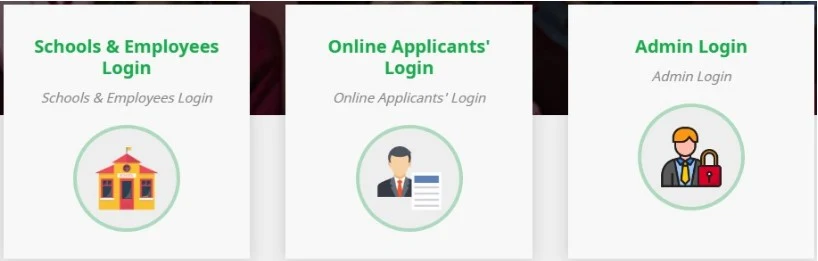



Write your Answer