Standard Chartered Online Banking
This is a foreign bank that is also working in India. It is the top bank among foreign banks, which provides banking services to its retail customers as well as corporate customers.
Here you can do fund transfers, bill payments. Apart from this, you can apply for a new debit or credit card.
Once you register for this bank, then be it home or office, you can easily do online transactions according to your convenience.
To take advantage of the internet banking facility, you have to register your mobile number with the bank.
Standard Chartered Online Banking Facility
Money Transfer/Payment: You can initiate payment through Faster BharatQR code-based payment mode using registered mobile.
You can also transfer money through IMPS, except this Standard Chartered Bank offers a variety of options to pay your credit card bill from anywhere.
Standard Chartered Bank provides a Samsung Pay facility. Using the Samsung Pay facility anyone can initiate payment. It provides a more secure, easier, and faster way to pay.
Bill Payment: All utility bills such as electricity bill, gas, water bill, landline, mobile, DTG, and insurance bills can be paid to services providers easily using Standard Chartered Bank online banking facility.
So it acts as the one-stop solution for all utility bill payments.
24×7 Account Access and banking: You can access your account on any day of the week and view important information like bank balance, due date, transaction details, transaction date, transaction limit.
You can access account details at any time and from anywhere.
Advance level Security: Standard Chartered online banking provides a two-factor authentication facility at the time of high-risk payment. Which makes payments and transactions more secure.
At the time of high-risk payment, a 6 digit numeric code is sent to the registered mobile, which is successful only if you enter it correctly.
Related Post:
- Axis Bank Net Banking: Login, Registration & Corporate Net Banking
- HDFC Net Banking: Login, Online Registration, Corporate banking
How to Register
To register for net banking or online banking in Standard Chartered Bank, you have to follow some steps. Follow the steps given below to register.
- First of all, go to the official website of the bank
- Click on “Online Banking Login” under the login dropdown menu given on the home page
- On the next page, Register for Digital Banking option will be found which you have to click.
- Now you have three options, select any one option.
- Register using Temporary ID & password
- Register using credit card number & OTP
- Have your ATM PIN and debit card, click here
You can register for internet banking through any one of these three options. Here we will tell you about all options ie. online and offline.
Register using Temporary ID and password
- Visit the Registration page.
- Click on the “Register using Temporary ID and Password” link.
- On the next enter your temporary ID and Password received by the bank.
- Now create your online banking User ID and Password.
- Registration is complete, Enjoy your online banking facility.
Register using credit card number & OTP Or ATM Pin and Debit card
- Visit the Registration page.
- Click on the “Instant Registration” link.

- Enter your ATM/ Debit card number or Credit card number, after filling in other details.

- Enter your temporary password.
- Now create your online banking User ID and Password.
- Now Registration has been completed.
Register by visiting the Bank Branch
You can also register by visiting the Standard Chartered Bank branch. For registering Online banking services or internet banking you have to download the form available on the bank website.
Fill the form as asked and submit it to the bank branch and also submit the necessary documents along with it.
Account-holder can also get this form from the bank branch and complete the registration process for the Standard Chartered Net Banking.
By visiting ATM
To register through the ATM, the customer has to visit his nearest Standard Chartered ATM. Where Debit Card Number and PIN have to be entered.
Select the Net Banking Registration option and follow the steps as asked to do so.
Phone Banking
If you want to apply or register for net banking through phone banking, then this facility also provides you with this Standard Chartered Bank.
To register you need to provide information such as Debit card /Credit card/ATM number detail.
Standard Chartered Bank Login
- Visit the official website of Standard Chartered Bank or click the link given.
- Click on the “Login” button showing on the right top.

- Now click on the “Continue to Login” button.
- Enter your username, password, and captcha.



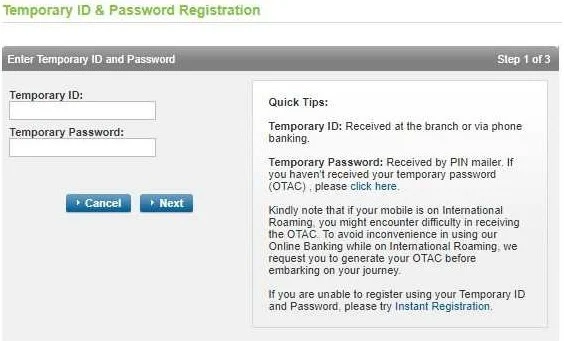
Write your Answer